Sort a Table
Use the Sort options in the table context menu to change the order in a table column.
Right-click in the column that you want to re-sort to display the Table Context Menu.
Tip
If you only want to sort a few rows, hold down Shift and left mouse button, drag the cursor over the rows to be selected. Release the buttons and right-click the selected area.
Select Sort followed by Sort ascending or Sort descending depending on the order you want.
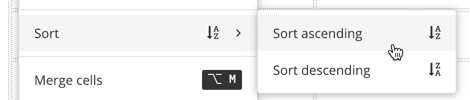
Note
If the column contains any cell that starts with an alphabetical character, Paligo will sort the table
alphabetically.If every cell in the column starts with a number, Paligo will sort the column
numerically.Paligo cannot sort cells that are merged over rows.