Search and Open in Editor
You can use Advanced Search to find a topic or publication and open it in the Editor. Narrow down the search by using search options, see Define the Advanced Search Criteria.
Select Quick Search in the top menu.

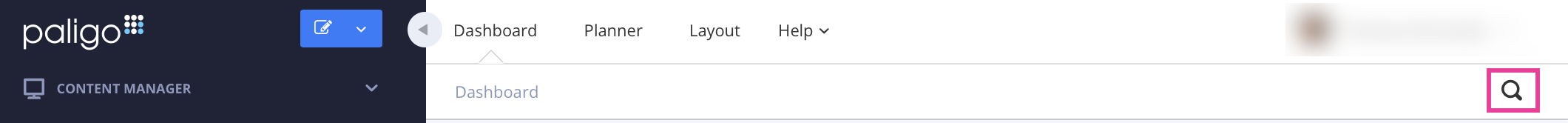
Select Advanced Search.


Select the Search tab.
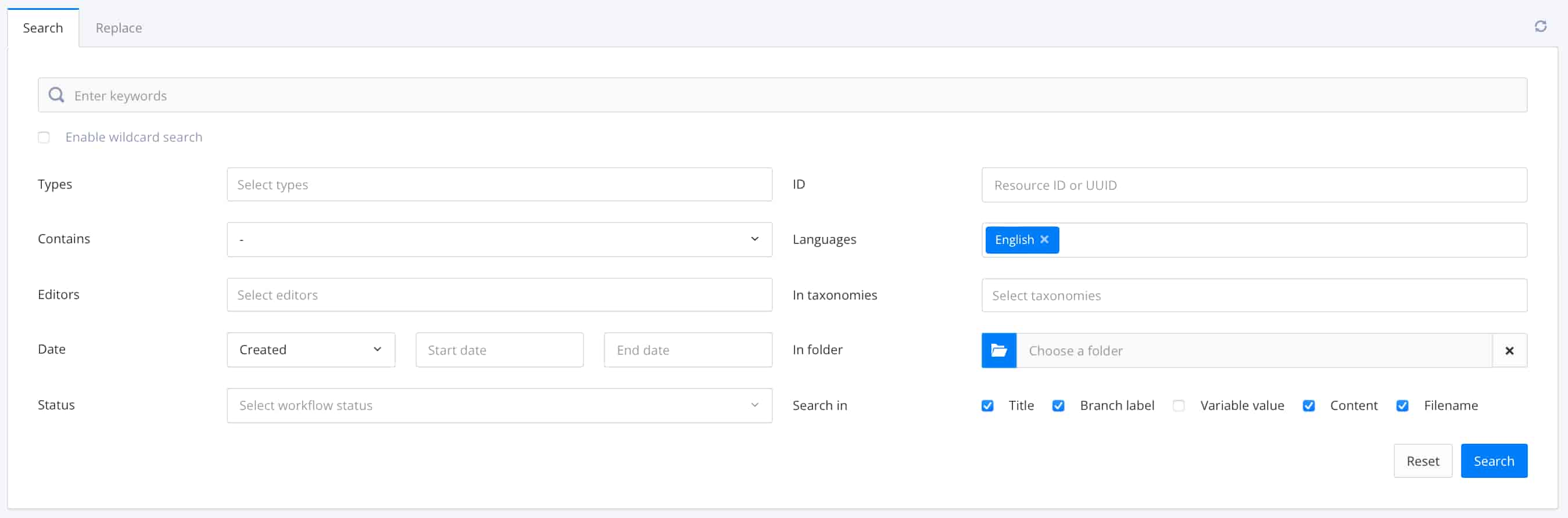
Enter the keywords to search for.
Select Search.
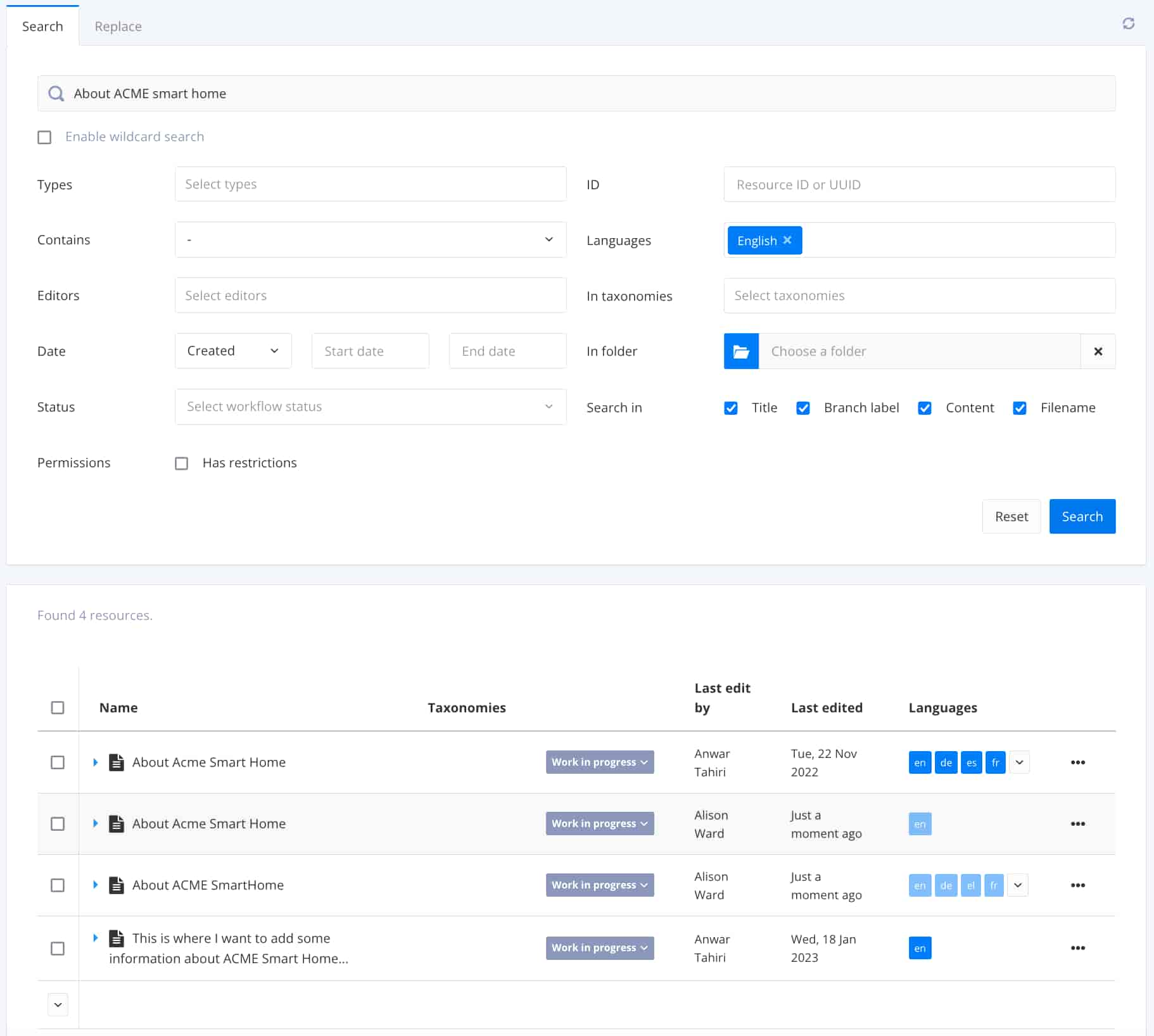
Paligo presents a detailed view of the search results.
Select the Dotted menu (...) to the right of the search result.
Select Edit and choose Open in Editor.

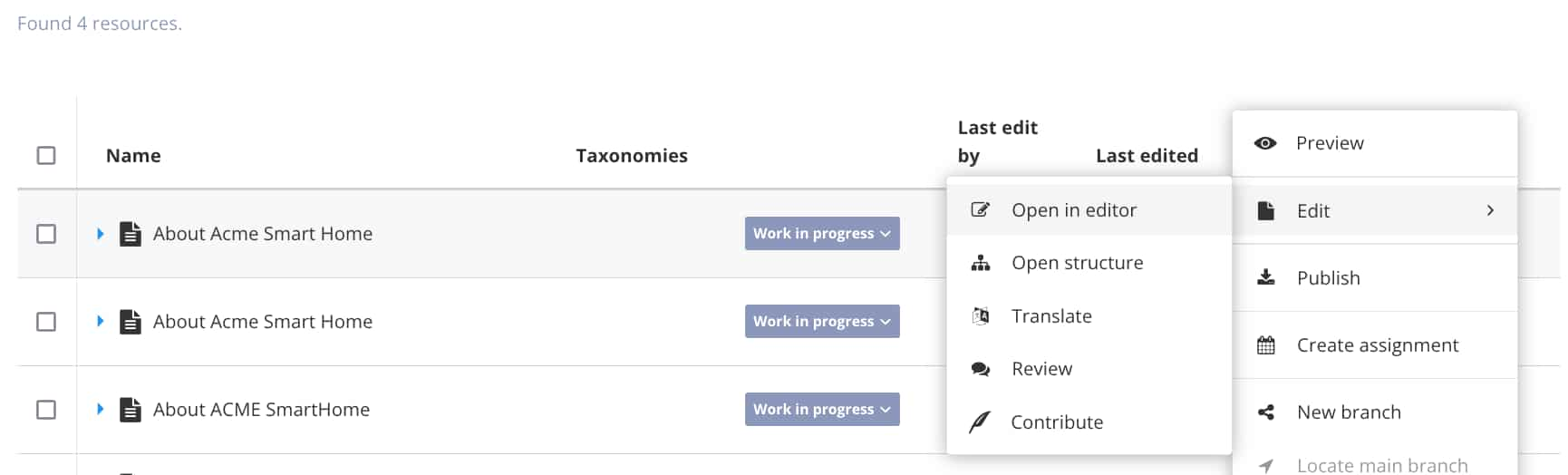
Paligo displays the content in the Editor.