Remove an Answer from a Quiz
To remove an answer from a question in a quiz:
Open the quiz topic in the Editor.
Select the answer that you want to remove.
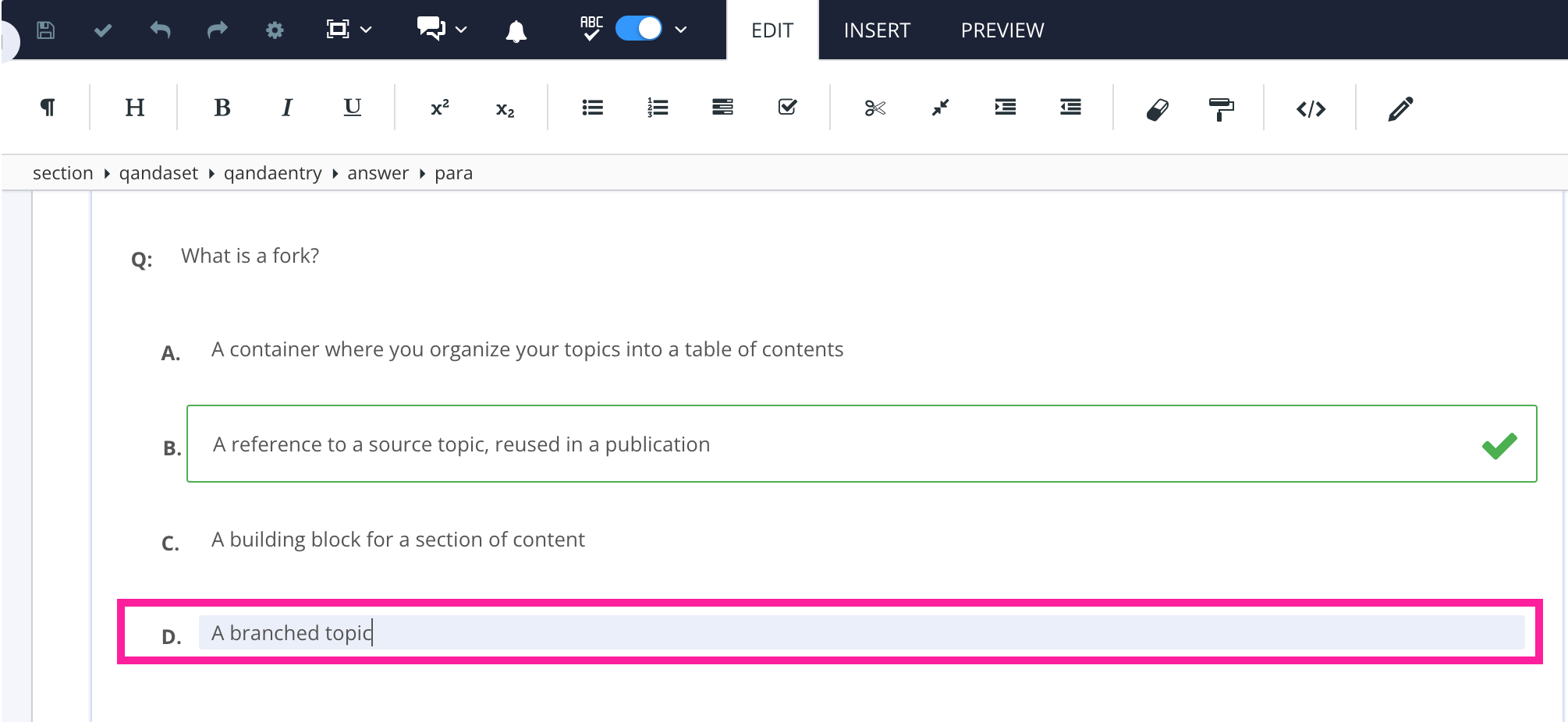
Select the
answerelement in the Element Structure Menu and choose Delete.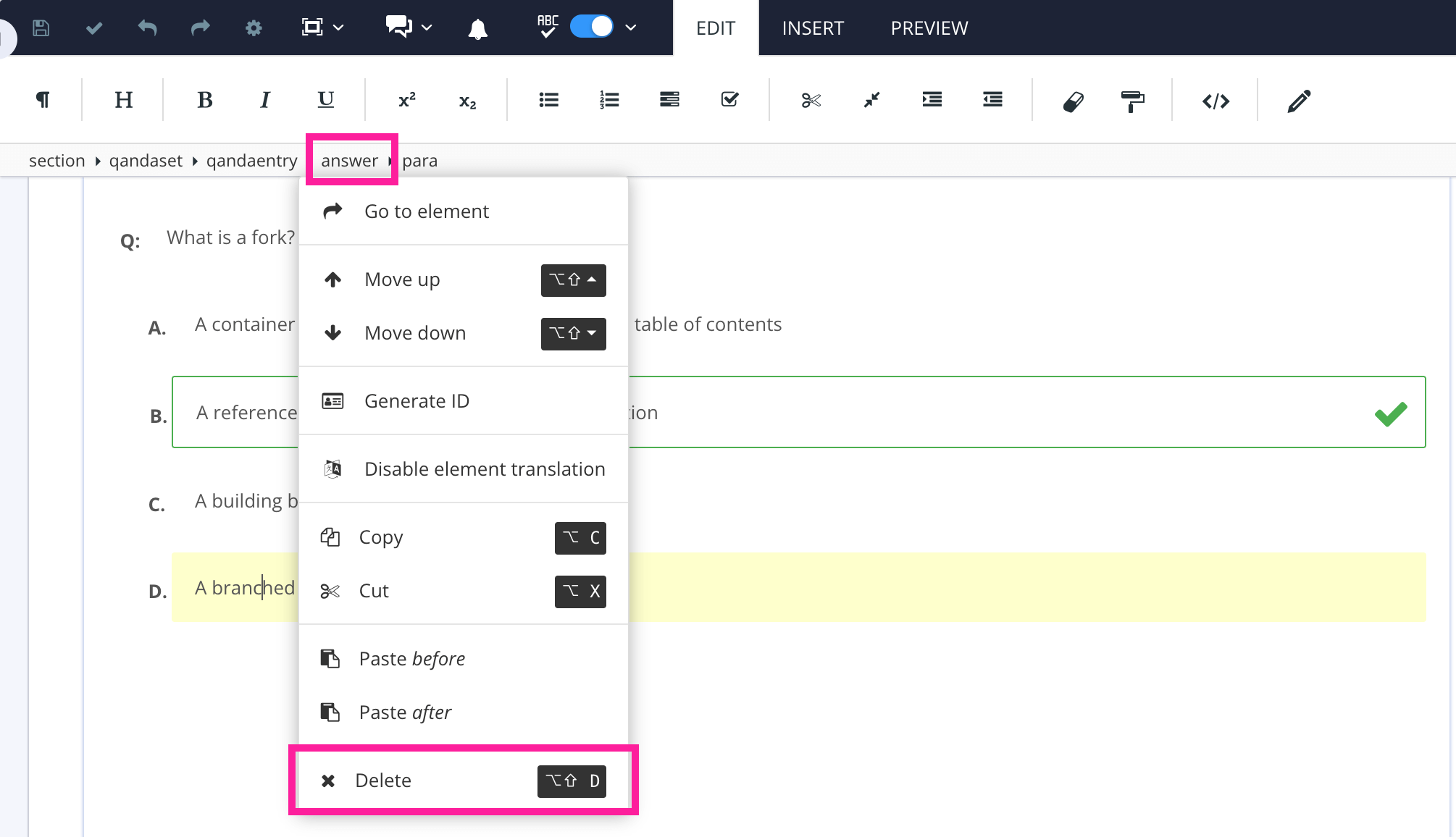
Select Save.

To remove an answer from a question in a quiz:
Open the quiz topic in the Editor.
Select the answer that you want to remove.
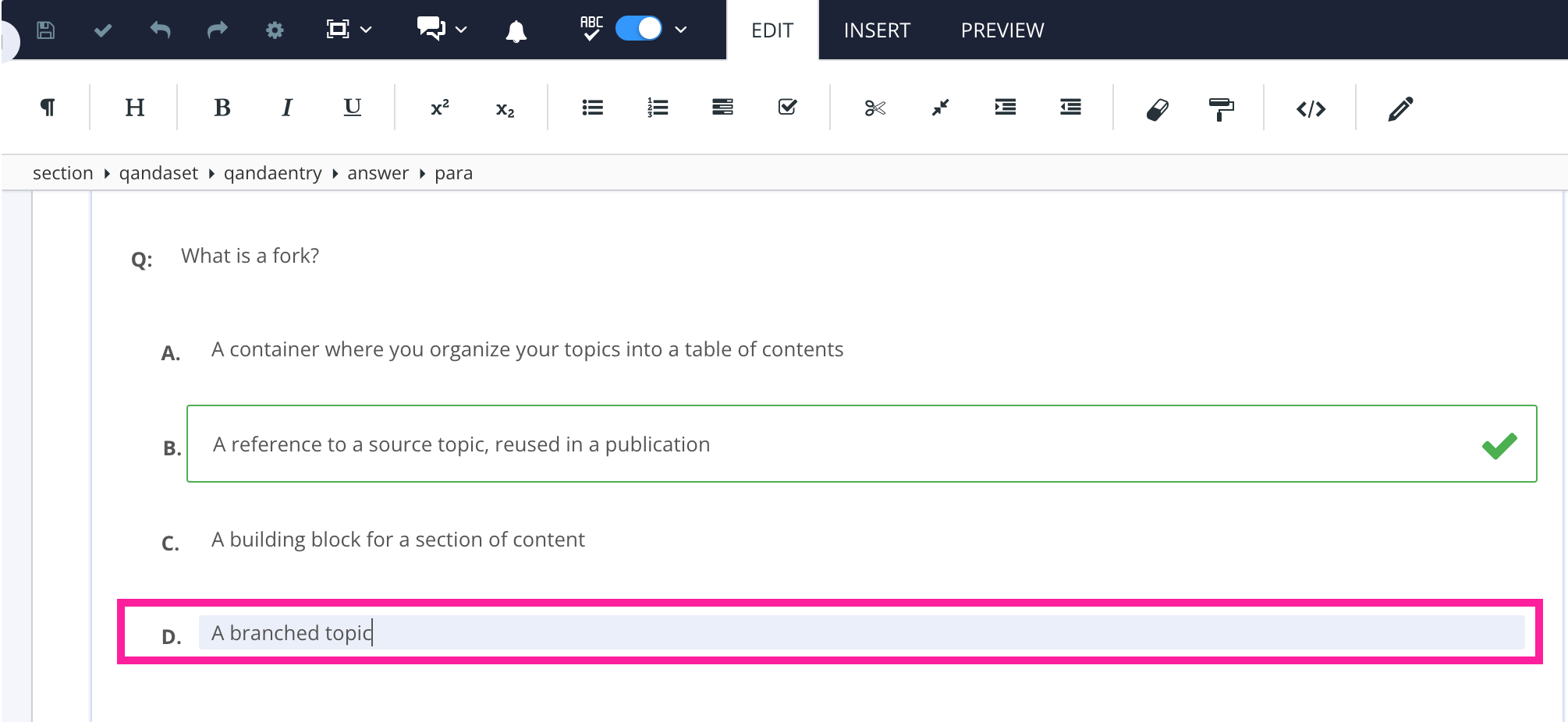 |
Select the answer element in the Element Structure Menu and choose Delete.
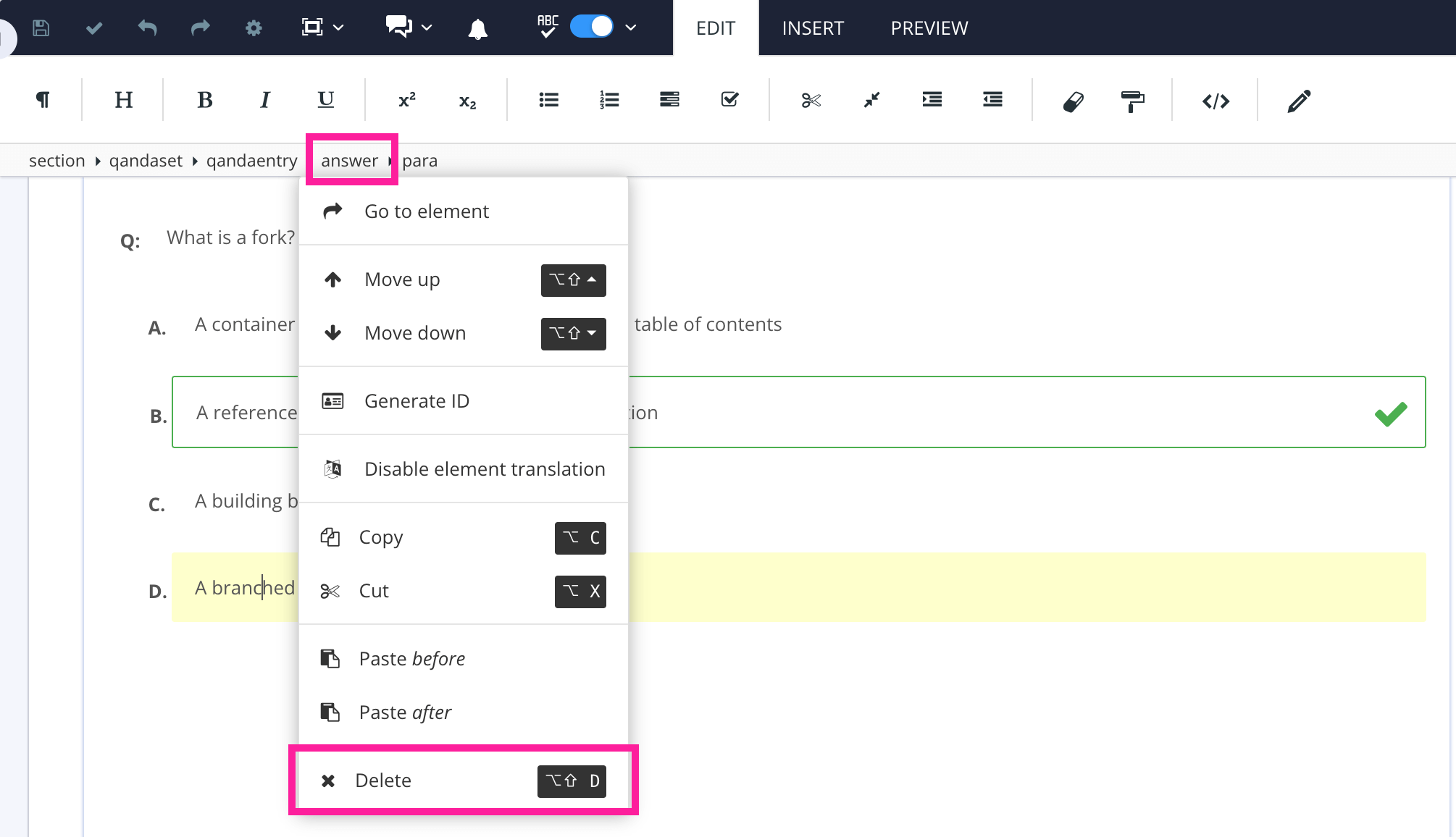 |
Select Save. 