Reassign a Translation Assignment
You may need to reassign a translation assignment if the translator has declined the work or has not responded in time.
To reassign the translation work:
Select Dashboard in the top menu.
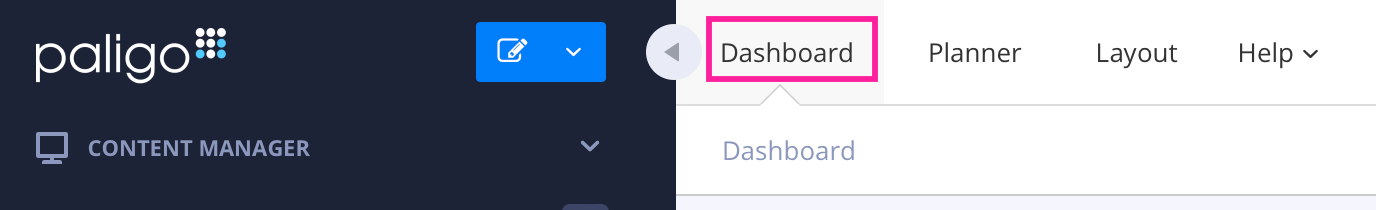
Look in the Assignments Panel. The translation assignment will appear either in the By You tab or the Done tab.
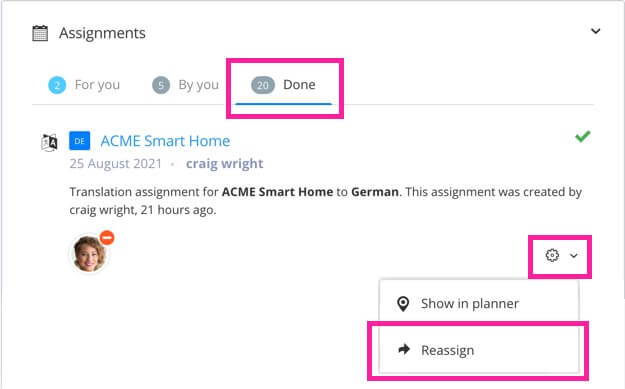
Select its cog icon and choose Reassign, and then use the Reassign dialog to reallocate the work.
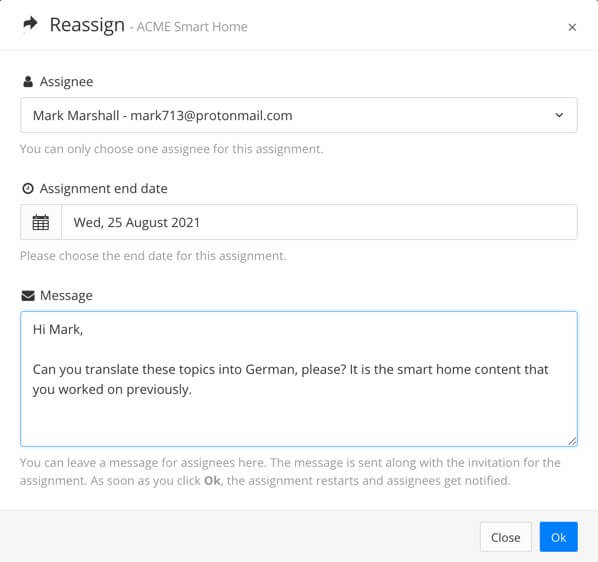
Select OK.
Tip
For more details, see Reassign an Assignment.