Insert Reusable Text Fragment
Every paragraph that you write in Paligo is stored in the database as a "text fragment". This means that there is no need to store individual paragraphs separately for reuse, as every paragraph is made available for reuse automatically.
To find a paragraph to reuse in a topic:
Select the topic or component in the Content Manager to open it in the Editor.
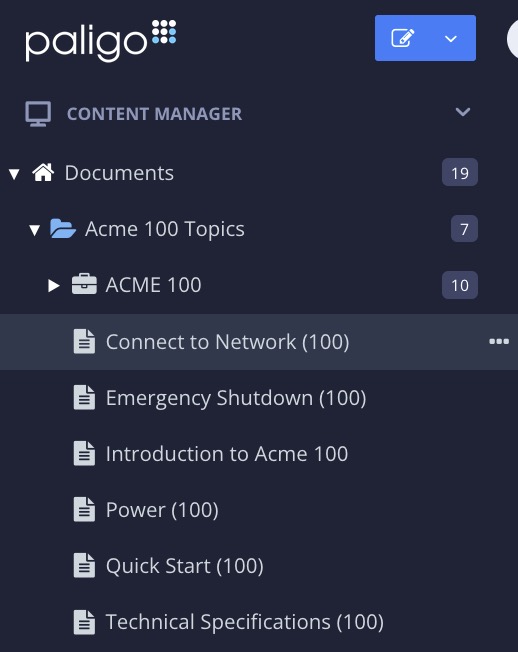
Alternatively, you can Create a Topic and edit that.
Position the cursor at a valid position for a paragraph element (
para).For example, directly above or below another paragraph or inside a step element in a procedure.
Enter the text in the Reuse Text Panel search field.

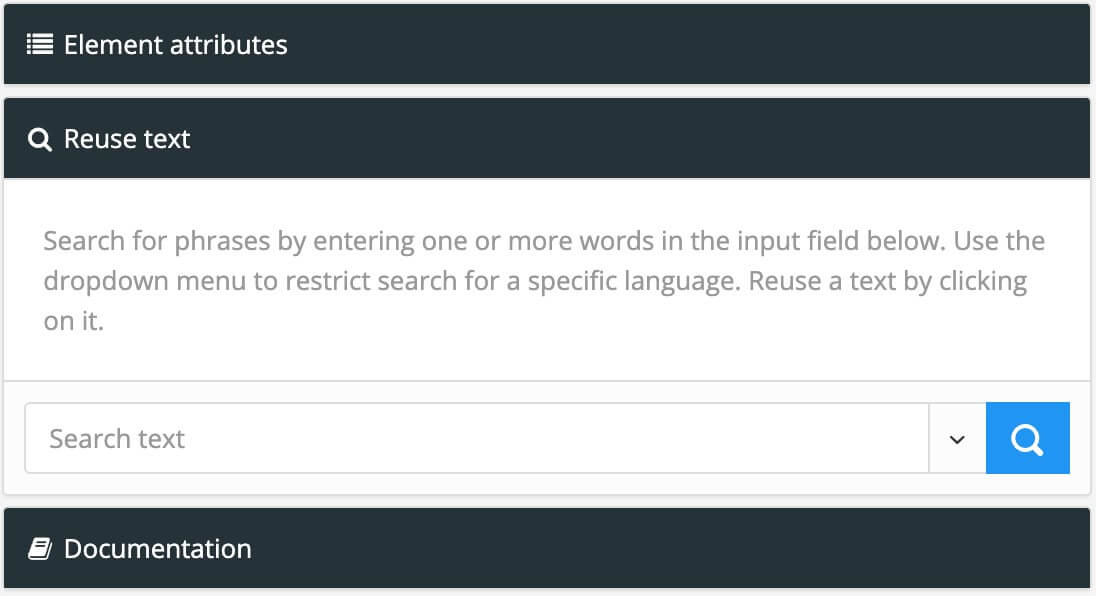
Paligo will show both close and exact matches that exist in the database.
Select the match to insert it into the topic.
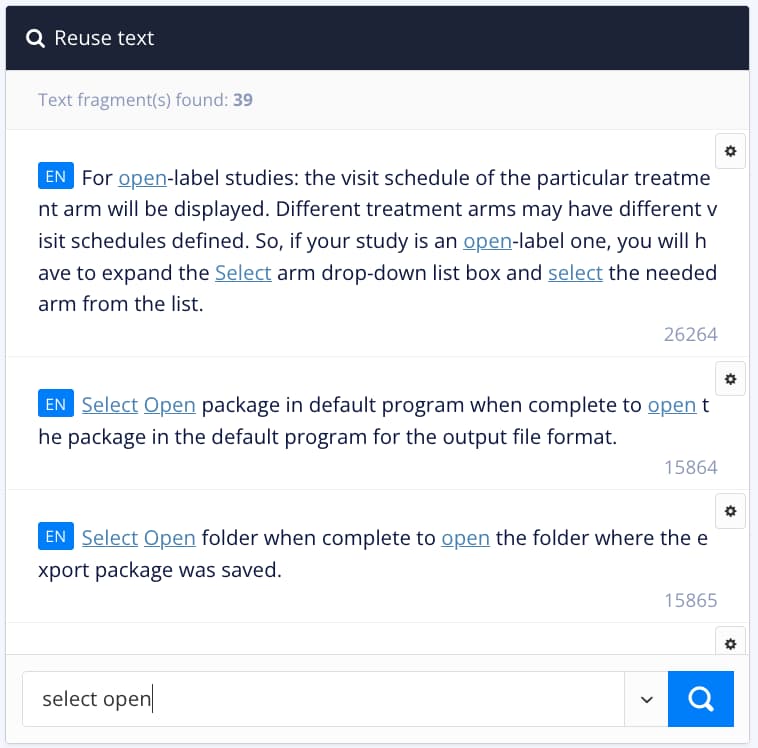
Choose to:
Reuse fragment to insert the text as a reused paragraph.
A chain symbol will show that the paragraph is reused.

Insert as content to insert the text as a regular paragraph. This is the same as entering a completely new paragraph as it will be saved with a unique id and is completely separate from other text fragments.
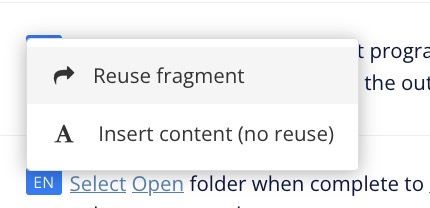
Select Save.
