Control Numbering on Q & A Lists
By default, question and answer lists (FAQs) are numbered, as defined in DocBook XML. If you prefer, you can set your question and answer lists to have no numbering or to use Q: and A: prefixes instead.
To control the numbering:
Edit the topic that contains the
qandasetlist. Select any part of the list and then select theqandasetelement in the element structure menu.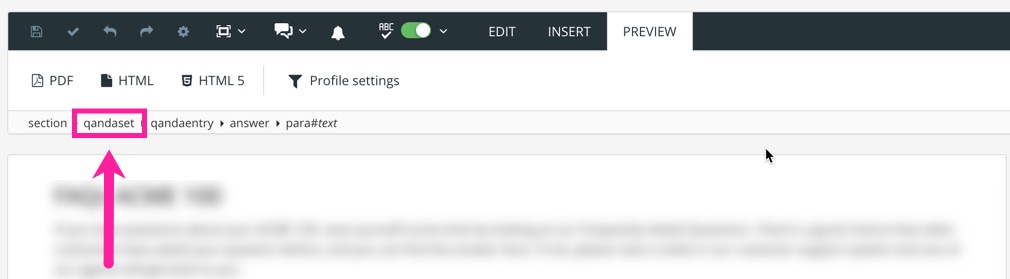
Use the Element attributes section to give it the
defaultlabelattribute, and set the value of the attribute:none
The questions and answers will have no prefix. The question text is bold and the answer is regular text.
number
The questions are numbered.
qanda
The questions have a Q: prefix and the answers have an A: prefix.
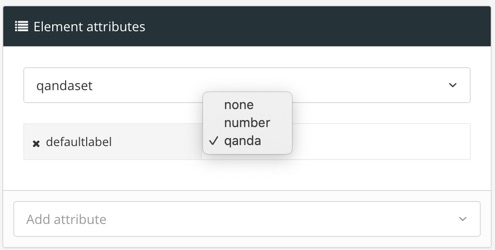
Select Save.

When you publish the topic, the qanda list will use the formatting you have selected.