Components as structured content
As you add information to a topic, you may realize that there are parts of the content that you could reuse in other topics. For example, you might have a note that needs to be repeated in several other topics. To reuse parts of a topic, you'll need to create that content in a different type of component.
Components are a special type of "container" for content and they are designed to be inserted into topics. The idea is that you:
Create a component.
Add the content to the component.
Insert the component into your topics, where appropriate. Edit the topic and select Insert and then Component.
For example, the following images show a note that is created as a separate note component and then inserted into two different topics.
 |
A note component is inserted into an "Add users" topic ...
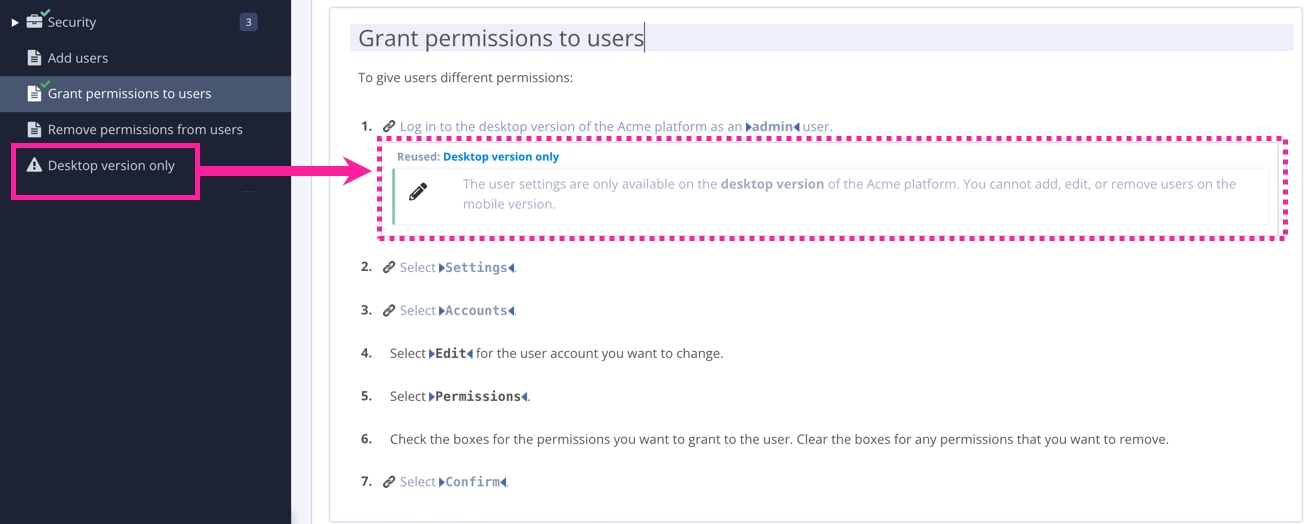 |
... the same note component is inserted into a "Grant permissions to users" topic.
There are many different types of component you can create, including:
Informal topics
Use informal topics to reuse a single element or a sequence of elements (and the associated content).
For example, you might want to reuse a paragraph and an image together, and to do that, you would add them to an informal topic. You then add the informal topic as a component in as many regular topics as you like.
Note, tip, caution, warning, and other types of admonitions
For admonitions that you can reuse in many different topics. It's a good idea to create admonitions as components as it means the same wording is used consistently.
Itemizedlist
For entire itemized lists (bullet lists) that you want to reuse in different topics.
Simplelist
For reusable simple lists that can render a list of items on a single line.
Step
For reusable steps that you can insert into procedure structures.
Example
For reusable examples. These are often useful when you have multiple versions of a topic and each version needs to contain the same example.
When you create a component, you can open it in the editor and add content to it. The content in a component has to follow the same content model rules as content in a regular topic, so you can only add elements at positions where they are valid.
To learn how to create admonitions as components and then insert them into topics, see Create a Reusable Admonition.
Note
For a subsection in a topic, create a new topic for the subsection. Add the content to the subsection topic and then insert it as a component inside the main “parent” topic. For details, see Create Subsections.