Change Language in Translation View
The Translation View displays your content in two languages at once. By default, it shows the source language and a translation, and you can choose which languages you want to view.
Display the Translation View of your content.
Use the language selectors to choose any language that has been added to your content.
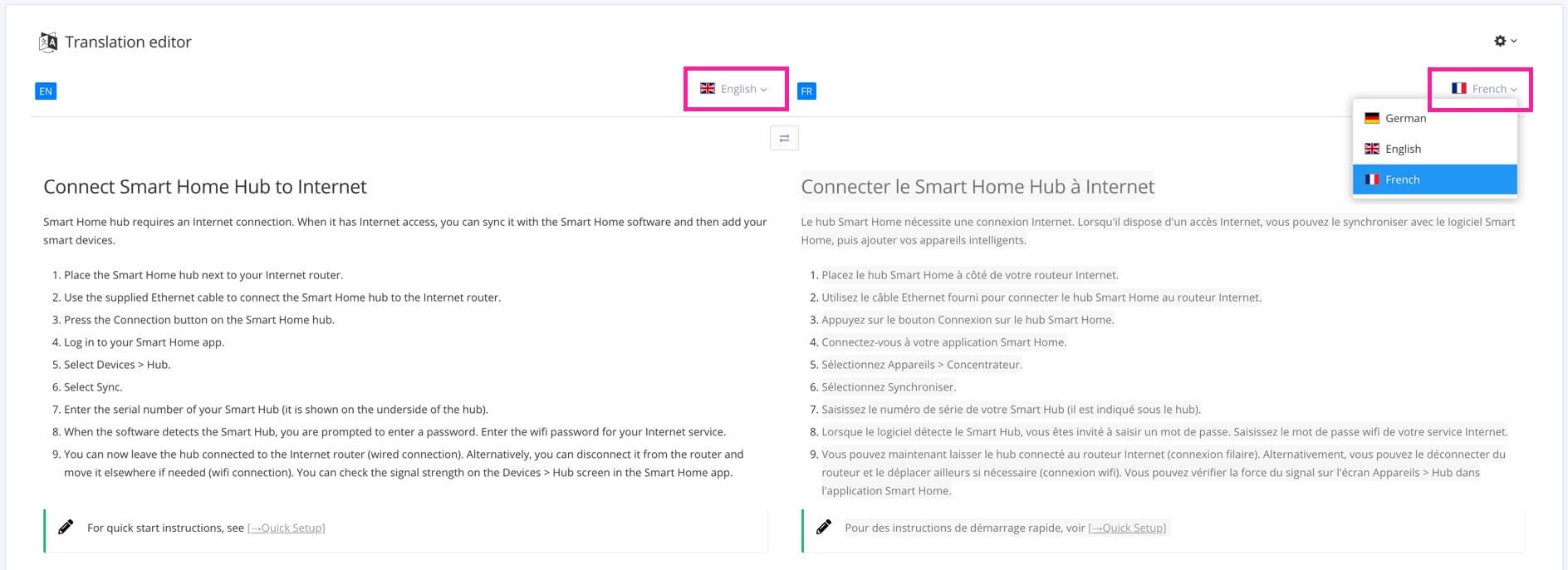
You can review and edit the content.
Tip
To learn about the various Translation View features, see Working in Translation View.