Add Author Remarks
By default, the remark element comments are not shown in published output. But there is a way to include them in the PDF output, see The Basics of Topic Editing. However it cannot be made to appear in an HTML output.
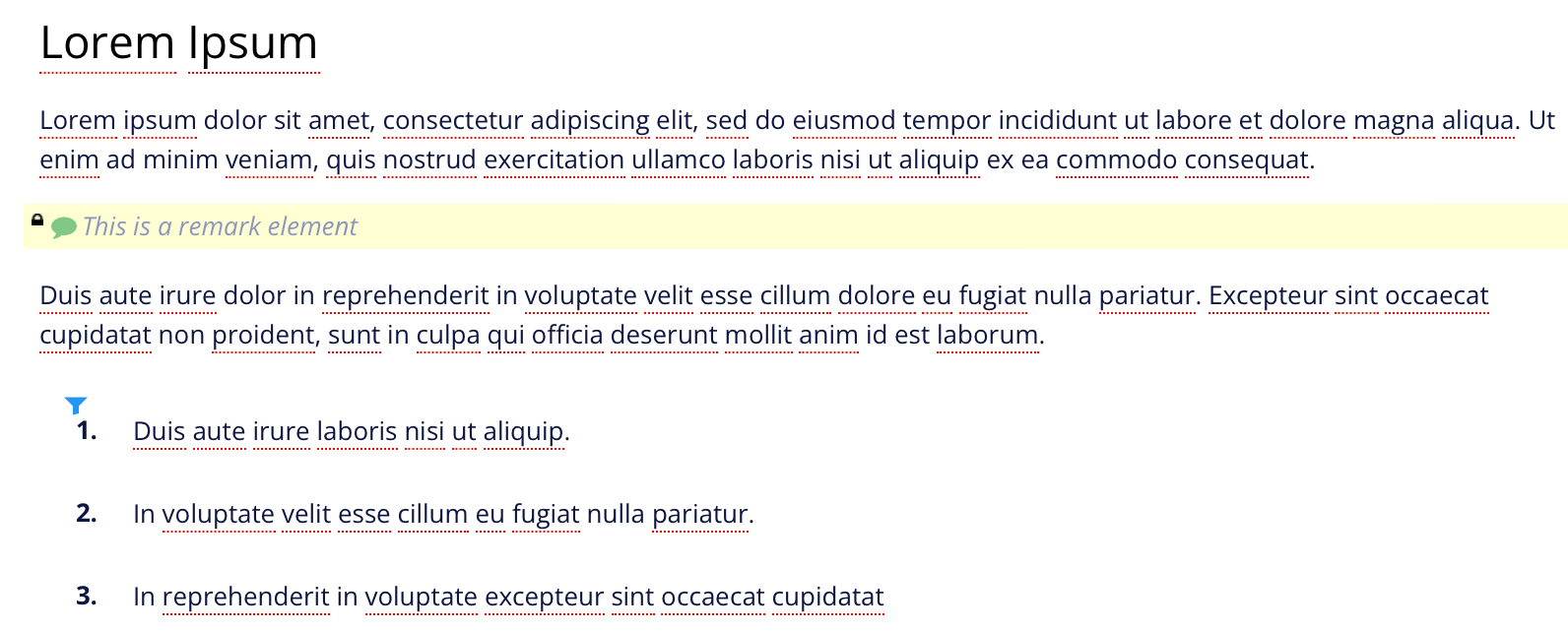 |
Note
A remark element has no relation to the Review assignments and will not be visible to reviewers. Contributors will be able to see remarks.
Place the cursor where the remark element is to be inserted.
Press Alt + Enter ⏎ (Windows) or Command ⌘ + Enter ⏎ (Mac) to display the Element Context Menu.
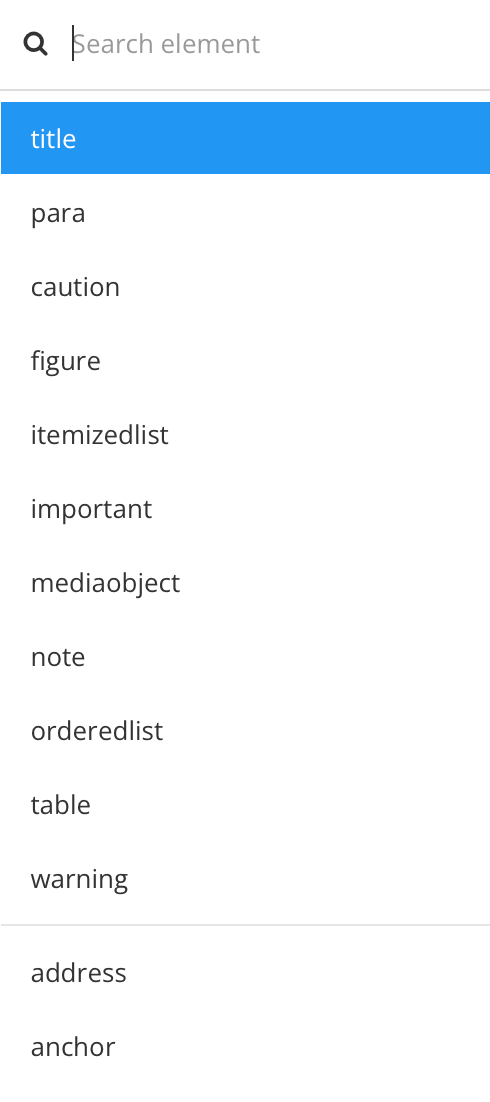
Enter Remark and select it from the Element Context Menu.
Enter the internal comment.

Select Save.

Note
If you click on an area outside the remark element, the editor will highlight the enclosing "box" in yellow.
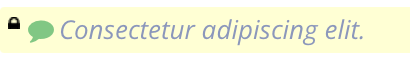 |