Add a Glossary Title
By default, when you add a glossary element, it also contains a title. You can enter the text for your title inside the title element.
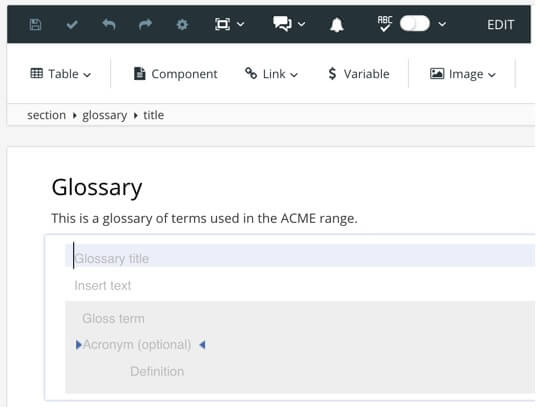 |
If you have removed the glossary title and later decide that you do want a title, you can either:
Add a glossary title manually, by adding the title element
Set Paligo to generate a glossary title automatically.
To use an automatically generated glossary title, see Automatic Glossary Title for PDF Outputs and Glossary Title for HTML5 Output.
To manually add a glossary title:
Open the topic that contains your glossary in the Paligo Editor.
Select the
glossaryelement.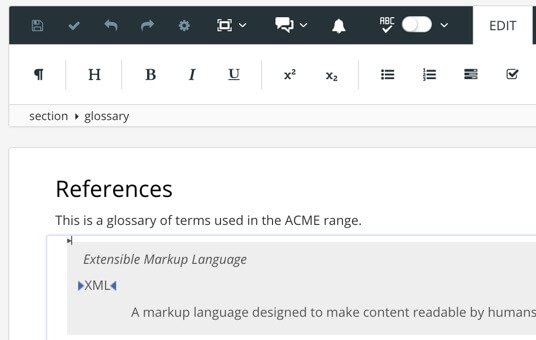
Use the element context menu to add the
titleelement.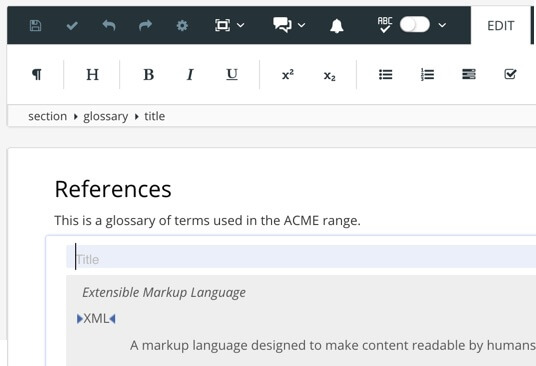
Enter the text for your glossary title inside the
titleelement.Select Save.
